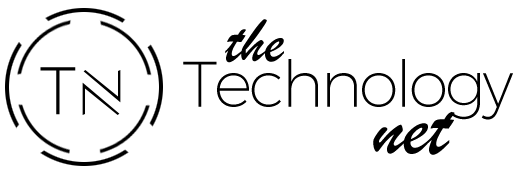What Is A USB Hub?
Best USB Hubs – The USB can connect with multiple computers or tabs from a sole or single port. These connections do not have to be only USBs but can be for SD cards, charging points, and HDMI ports. In this way, it is a handy and functional gadget—the best USB-C hub.
What Are The Types Of USB Hubs?
There are currently two USB adapters, each responding to specific needs and, above all, to particular devices.
Usb-C Adapters: This variant means that the adapter can be connected to equipment from Apple and other similar manufacturers. Therefore, they do not have the classic entry, but they have the one that is becoming widespread in recent years and the one that, a priori, will mark the technology market in the coming years.
Usb-A Adapters: It is the classic input. It does not work on Apple devices since it is considerably bulkier than its C variant. In addition, it is slightly out of use, so when buying an adapter of this type, you have to be very aware that your device is compatible.
What Are The Benefits of USB-C Hubs?

Modern laptops are more portable and easier to transport, but they tend to include fewer ports. A USB-C hub enlarges the number of ports to connect your devices and peripherals. Some solutions add only USB-A ports and multiport USB-C with Gigabit Ethernet, HDMI, and SD connections. USB-C hubs are often easier to use on the go than a larger dock. However, they are not designed for professional use or for playing video games. Instead, USB-C hubs are a cheap and compact solution for adding extra ports to your laptop or desktop PC to connect more monitors, devices, or peripherals you want to use.
USB-C Docking Stations
A docking station enables office workers, telecommuters, or contractors to create a powerful, full-featured stationary workstation. Linking a laptop to a USB-C docking station with ports that care about external hard drives, microphones, keyboards, multiple monitors, mobile or SD card readers covers the full spectrum of connectivity you need. There are different types of docking stations. Some models include a power supply unit (PSU) and a power distribution gateway (passthrough) function that allows you to connect your laptop and charge it so that you do not always have to carry your PSU. You can also choose a docking station with a mounting option that saves space on your desk and improves security.
USB-C Adapters
Newer laptops have fewer ports, limiting your skill to attach older devices like projectors, displays, or thumb drives. A portable USB-C adapter gives you extra ports to bridge between old and new appliances. It also brings simplicity, port expansion, and superior productivity. Among the available models are USB-C adapters that provide a secure connection to the internet by cable and others whose ports support power supply, so you do not have to concern about looking for outlets to charge your devices.
How To Easily Multiply Ports With A USB Hub?
When we buy a computer, a tablet or a similar device, one of the most sought-after aspects is comfort and reduced volume. Unfortunately, this, an advantage when transporting them or working anywhere, has an opportunity cost: the decrease in ports of entry. In this way, rare is the last generation computer with more than two USB inputs. Even stranger is the one that brings together several more types of information. For this reason, USB adapters have become an essential gadget for squeezing our devices’ functionality.
For this reason, aware of the volume of the offer and the difficulty that may exist when choosing the best option, at Topes de Gama, we have created a quick guide so that our purchase is as profitable and profitable as possible.
Conclusion
The USB devices are allowed to associate tablets, laptops and other various devices, making them a must-have for anyone looking to work more comfortably. The most amazing challenges are that one port that can do it all. Still, one downside of the revolution it’s brought about has been that some laptops and tablets have taken advantage of it, making it the only port they come with. The unity with other operating system is the most important key that the adapter we able to plug into the device. They can be connect to the all adapters whch is listed to the instrument.