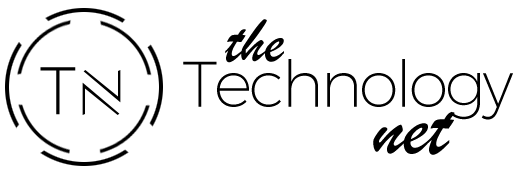Samsung Galaxy Watch- There is a wide variety of smartwatches on the market. There are those with a square model that appear to be smartwatches, but also those that resemble traditional looks. Also, most offer different types of straps that can be easily replaced. The original Samsung galaxy watch straps come in different colours. Still, for those looking to explore more colourful options, StrapsCo’s diverse selection of watch straps gives you the power to choose.
How To Choosing A Smartwatch?
Screen
Smartwatches come in different types of screens depending on the brand and budget. The most common are OLED and LCD. OLEDs are brighter and have better color reproduction, while LCDs are more durable and rugged. Also, the LCD screen works better from different viewing angles. Most high-end smartwatches feature OLED screens, while the bottom tier leans towards LEDs.
Connectivity
An important aspect is LTE connectivity, which allows us to turn our watch into a wrist mobile. Models with LTE connectivity will enable us to have their connectivity to make calls, send messages or connect to the Internet. To do this, it is essential to have a model with this type of connectivity and have its SIM or eSIM card associated with our telephone number.
Compatibility
Not all smartwatches are compatible with all smartphones. So the first thing you need to know about phone compatibility and software versions is which smartwatch is best for you. Most smartwatches with the Android Wear operating system are compatible with iPhone devices.
Functionality
Depending on the needs and lifestyle that we have, you can choose several options. Many smartwatches’ features are geared toward sports, but most offer options we’ve seen before, such as answering calls, social interactions, or a camera for video calls and photos.
Autonomy
The autonomy of smartwatches has not evolved much. The models with the most features are usually the most expensive, but they do not exceed two days of continuous use at most. Nor do they typically include fast charging. Keep in mind that these are compact systems, and the battery is limited by the size of the smartwatch and the hardware it contains.
How Does A Smartwatch Work?
The smartwatch works very simply; for this, you must first turn it on. Most have a small button on the side to turn on the device. Then you need to set it up, which shouldn’t take more than 5 minutes, and then you need to pair it with your smartphone via Bluetooth or wirelessly.
The process is similar when connecting speakers, wireless headphones, or other devices. The Samsung Galaxy Watch maintains the line of the latest South Korean watches with a circular design and an aesthetic without fanfare that reminds us of a more or less traditional watch. The Samsung Galaxy Watch will be available in 42 and 46 millimetres; the screen, with Super AMOLED technology, will have 1.2 and 1.3 inches, respectively
What Are The Samsung Galaxy Wearable App?
Galaxy Wearable and Samsung Galaxy Watch are third-party apps for Android and Apple iOS devices. Check out our troubleshooting tips if you’re having trouble with this app.
What Do You Need To Use It?
For best results, connect with a compatible Samsung Galaxy device. Check the Samsung device compatibility list . Samsung wearable devices connect to smartphones with modern versions of:
- Android (5.0 y posterior)
- Apple iOS (9.0 and later) – On iOS devices, you can only use the watch via Bluetooth.
What do You need To Know?
Constant use of GPS running in the background can drain your battery faster. The settings and features provided by the Galaxy Watch app are only available when the Gear S2, Gear S3, Gear Sport, or Galaxy Watch is connected to your mobile device.
How To Use Your App?
Activate or connect a watch on your smartphone. Turn on the clock. 2On the smartphone, install and open the Galaxy Wear app . (If necessary, update the app to the latest version.)
3Start setup:
- If your phone isn’t paired with your watch, tap Get started in the app.
- If the phone is already paired with the regard, tap Mobile networks in the app.
- Follow the onscreen prompts to continue the activation process.
When you’re done, ensure Remote Connection is turned on (steps below) to keep it connected to the phone over the cellular network.
Conclusion
The company wanted to emphasize that this smartwatch with an AMOLED screen, water resistance and autonomy for several days. However, they have not specified how many are especially useful for monitoring health. It can detect our normal heartbeats even when we may find ourselves stressed.