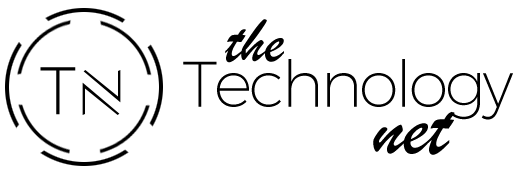If you’re a developer or software QA professional, you might have come across the use cases when the need arises to test your app on an Android device. Thus, the significance of the android emulator mac comes into play. These nifty software applications mimic Android devices on your Mac, empowering you to test and debug applications without needing a vast array of physical devices. And it is always safe having a couple of Android emulators up your sleeve can save you time, hassle, and a few gray hairs!
This guide delves into the top Android emulators perfect for macOS, exploring their features, benefits, and—because you know, the tech world loves a good anecdote—some humorous tales regarding emulator struggle and survival. So, wander on over! You might find the right tool for your emulator use cases.
What Makes a Great Android Emulator?
Before coming close to use cases, Android emulators begin with knowing what makes a great one. Consider these points:
- Performance: An emulator should run apps smoothly without lag, almost as if you’re working on an actual Android device.
- Compatibility: It should support a range of Android versions, allowing you to test across various platforms.
- User Interface: A clear, intuitive UI can make—or break—your emulation experience.
- Features: Ideal emulators come equipped with features like GPS simulation, camera emulation, and even the ability to install APKs directly.
- Automation Capabilities: This is where android automation comes into play; the emulator should enable streamlined testing processes, allowing you to automate certain actions for efficiency.
Continuing on this intriguing path, let’s explore some of the best android emulator realms for Mac.
BlueStacks
BlueStacks. The name itself rings bells in the world of Android emulation. This emulator is not just user-friendly—it’s also robust enough for developers receiving accolades. BlueStacks allows users to run Android apps seamlessly while boasting an array of settings that can tweak performance to no end.
- Performance: With its support for OpenGL, it garners high performance and graphics quality.
- User Experience: Its easy installation process and interface make it a favorite for newcomers. Nothing makes a developer’s day like not having to wade through complex menus.
- Automated Testing: While it’s primarily aimed at gamers, it supports automation tools for developers wanting to leverage device interactions efficiently.
Genymotion
For developers, Genymotion stands out. It offers a cloud option where you can test your apps on virtual devices without heavy lifting from your local machine.
- Features: Genymotion allows users to simulate different sensors (like GPS), offering a more profound testing experience. It’s great for replicating real-world conditions of how an app performs, say during a rocky car ride through the country, while you sip on your cappuccino.
- Cloud Access: Using its cloud console, you can quickly spin up devices for testing and save those local resources for times when you really need them (like binge-watching shows).
- Automation: Utilizing its integration with tools like Appium and Selenium, Genymotion can automate the testing process, which is a developer’s dream come true. Genymotion truly transforms the often tedious process of testing into a breeze!
Android Studio Emulator
It is the OG of Android emulators: Android Studio Emulator. It’s the official emulator offered by Google itself, making it the gold standard for many.
- Integration: Since it’s integrated with Android Studio, it’s perfect for developers working in the Android ecosystem. It’s like having a Swiss Army Knife; everything you need is just there.
- Performance: The Android Emulator can be fine-tuned, matching specific hardware configurations to test how your app runs under constrained conditions. If research shows that your app performs poorly under specific setup parameters, adjusting those parameters and directly observing its behavior provides vital insights.
- Automated Testing: It allows you to leverage Android automation testing tools such as Espresso and UI Automator, ensuring that both your app performance and user interface consistently shine.
Nox Player
Nox Player, much like the unexpected ally in any story, solidifies its place in the emulator lineup. It’s primarily marketed towards gamers, but its features make it more than sufficient for developers too.
- User Interface: It spotlighted its feature comparability options so you can customize controls easily—like remapping the keyboard to mimic mobile layouts.
- Performance Options: The setting section lets you allocate CPU and RAM resources (hello, superhero resource management!) for seamless app performance.
- Android Automation: Nox has built-in game automation, which can inspire developers to script common workflows or usability tests, tapping into that sweet sweet world of android automation.
MEmu Play
MEmu Play is another top Android emulator that caters to both gamers and developers. Its strategy? Offer robust features without the heavy installations.
- Graphics Options: It has excellent compatibility with DirectX and OpenGL, enhancing performance to a point where you’ll feel like you’ve time-traveled back to 2010 with an old-school browser game.
- Automation Support: With MEmu, you’re equipped to run multiple instances, which can help in testing and automation scenarios across various conditions. You’ll feel like a magician conjuring up instances left and right.
LDPlayer
LDPlayer is yet another under-the-radar Android emulator, popular among gamers but also quite handy for developers.
- Multi-Instance Feature: Like having your cake and eating it too—it’s possible to run several apps from different Android accounts without conflict.
- Performance Optimization: It’s optimized for different device configurations and can simulate device GPS as well.
- Compatibility with Automation Tools: While tailored towards gaming, LDPlayer’s features can be creatively applied in the dev sphere too, increasing productivity.
LambdaTest
When it comes to ensuring your app works across multiple browsers and devices, one platform worth mentioning is LambdaTest. This handy tool elevates your testing game with its AI-powered capabilities.
LambdaTest is an AI-powered test orchestration and execution platform that allows you to run manual and automated tests at scale using over 3000+ real devices, browsers, and operating systems. Whether you’re spinning up a complex test environment or simply need to ensure your app’s UI is pristine across devices, LambdaTest supports your efforts effortlessly.
Imagine running tests using actual devices rather than emulated ones, significantly improving accuracy and reducing discrepancies between simulating an environment and actual usage scenarios. So, if your app flops on the latest browser or dies on a mobile viewport, you’ll know where to direct your attention.
Choosing the Right Emulator for Your Needs
Selecting the right Android emulator can significantly impact your development and testing workflow. To make the best choice, consider these factors:
- Performance Requirements: Assess the performance needs of your app. If you’re working on graphics-intensive apps or games, opt for emulators like BlueStacks or Nox Player, known for their superior performance and graphics rendering capabilities. For simpler apps, a lightweight emulator like MEmu Play might be sufficient.
- Testing Needs: Are you testing for specific Android versions or device configurations? Some emulators, like Genymotion and Android Studio Emulator, offer flexibility with various device profiles and OS versions, allowing you to simulate different environments for thorough testing.
- Automation Capabilities: Automation capabilities are also provided through an emulator that goes hand in hand with some of the best test frameworks, for example. Thus, one more great reason for developers who like automating monotonous jobs would be to make a choice for the Genymotion emulator in an interconnected relationship with Appium or Selenium frameworks for the automated testing purpose.
- User Interface and Ease of Use: The emulators such as BlueStacks and Nox Player are exactly what you’d seek for in a user-friendly interface, using them is just as easy as it is to install either of them, while the Android Studio Emulator has all features that a person who knows well how the development ecosystem in Android works could ask for, with more customizable options.
- Cloud or Local Testing: Consider whether you need cloud-based testing or local testing. Genymotion offers a cloud option, freeing up local resources for other tasks. If you’re working with limited hardware or need scalable testing, LambdaTest’s cloud-based real device testing is a great alternative.
By weighing these factors—performance, compatibility, automation needs, ease of use, and cloud capabilities—you’ll be able to select an emulator that aligns perfectly with your development goals and enhances your testing efficiency.
Common Pitfalls to Avoid with Android Emulators
Now, as you gallop through the land of android emulator mac options, let’s talk about a few common traps that you should steer clear of:
- Overestimating Performance Capabilities: Don’t expect an emulator to always match the performance of a physical device. That’s like expecting an elephant to fly—it might be fun to imagine, but you know it’s generally not realistic.
- Ignoring Resource Allocation: Failing to adjust CPU and RAM settings may lead to frustrating lag or crashes. Ensure to optimize according to your specific needs.
- Forgetting About Updates: Regular emulator updates can provide crucial performance improvements and new features. Ignoring these can leave you stuck in the mud while the tech world zooms by.
- Underestimating Device Configuration: Each emulator comes with preset configurations that may not be right for your developing project. Always ensure you customize settings based on your exact needs.
The Future of Android Emulators
As the world of development grows and evolves, Android emulators are likely to follow suit. With the demand for cross-platform testing rising, emulators that effectively bridge gaps between devices will undoubtedly become more sophisticated.
Expect future emulators to integrate AI predictions, tailored user experiences, and even more impressive automation echoes of android automation capabilities. The goal? Enabling developers to work efficiently and focus more on innovation rather than debugging broken builds.
Conclusion
In the quest for that ideal android emulator for mac, developers have plenty of powerful allies. From BlueStacks to LambdaTest, there exists a plethora of options capable of seamlessly bridging the gap between your coding genius and the wide array of Android devices. Tailor your choice based on your persona and needs, remember the pitfalls laid out, and ensure you stay ahead of trends in the ever-evolving tech landscape.
Set out armed with the right tools, a sprinkle of humor, and the eagerness of a kid in a candy store, and revel in the thrills of your development journey. Happy coding!